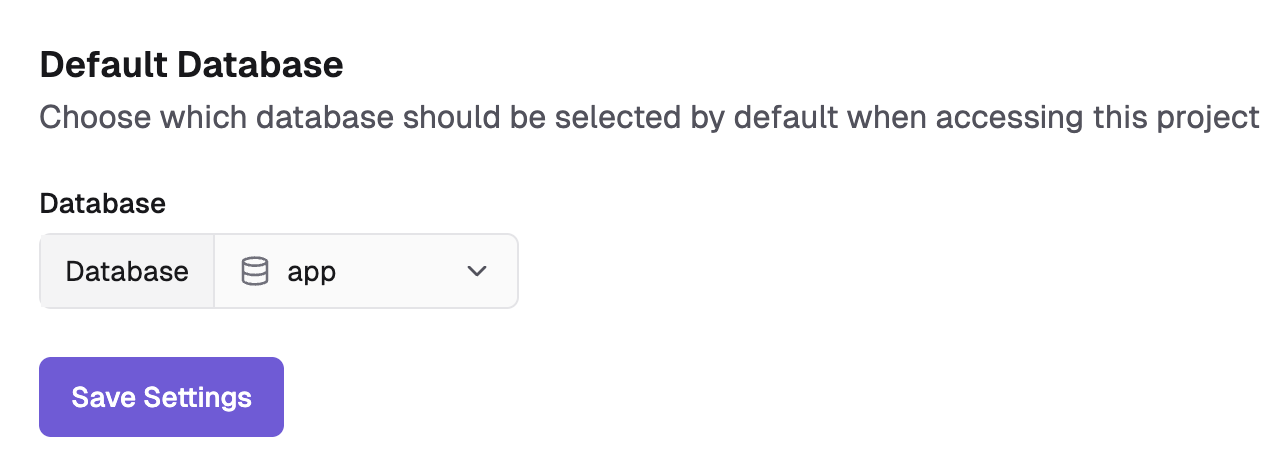Overview
A project is part of an organization that has a base branch and child branches. Projects serve as containers for your database environments, allowing you to organize and manage multiple development and production environments under a single project umbrella.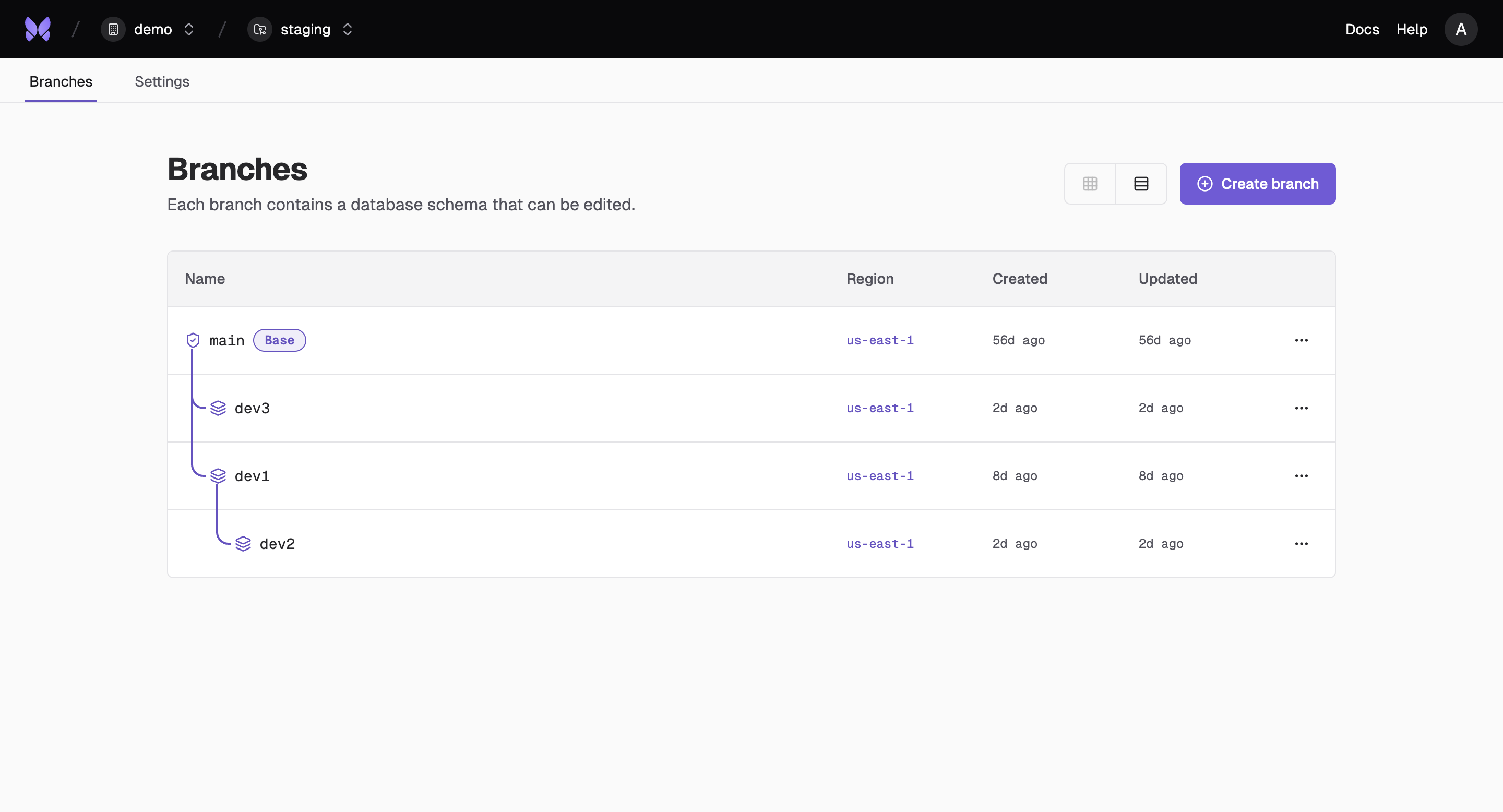
Create Project
Create a new project to start managing your database environments and branches.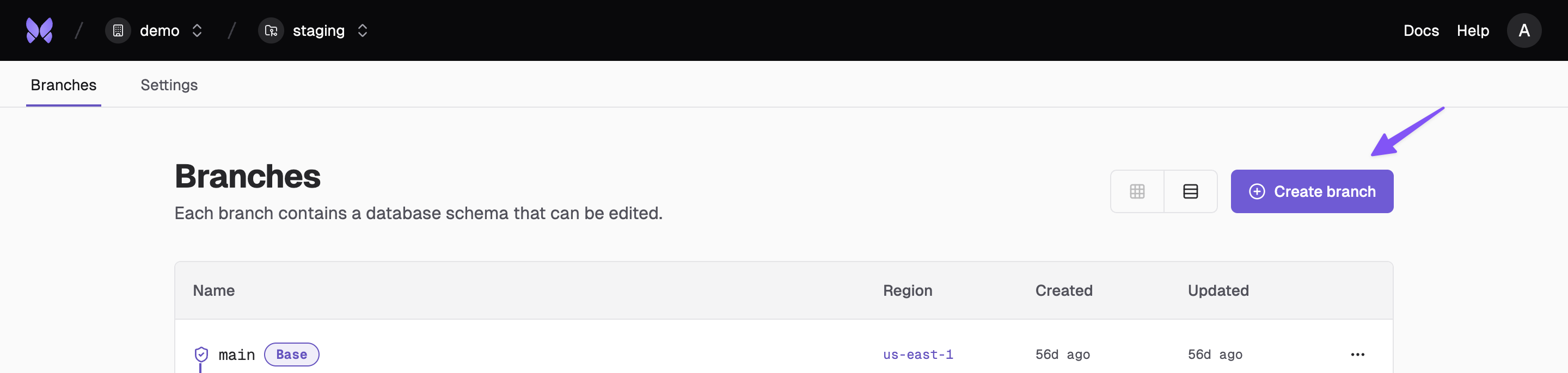
From the CLI
Create a project using the Xata CLI:Configure Compute
Configure compute resources for your project including scale-to-zero capabilities and manual hibernation options. For detailed information about compute configuration, scaling, and resource management, see Compute Resources.Default Database
Set a default database for your project to streamline access and operations. This feature allows you to select which database should be automatically selected within each branch. If the database does not exist in the branch, it will default toapp.