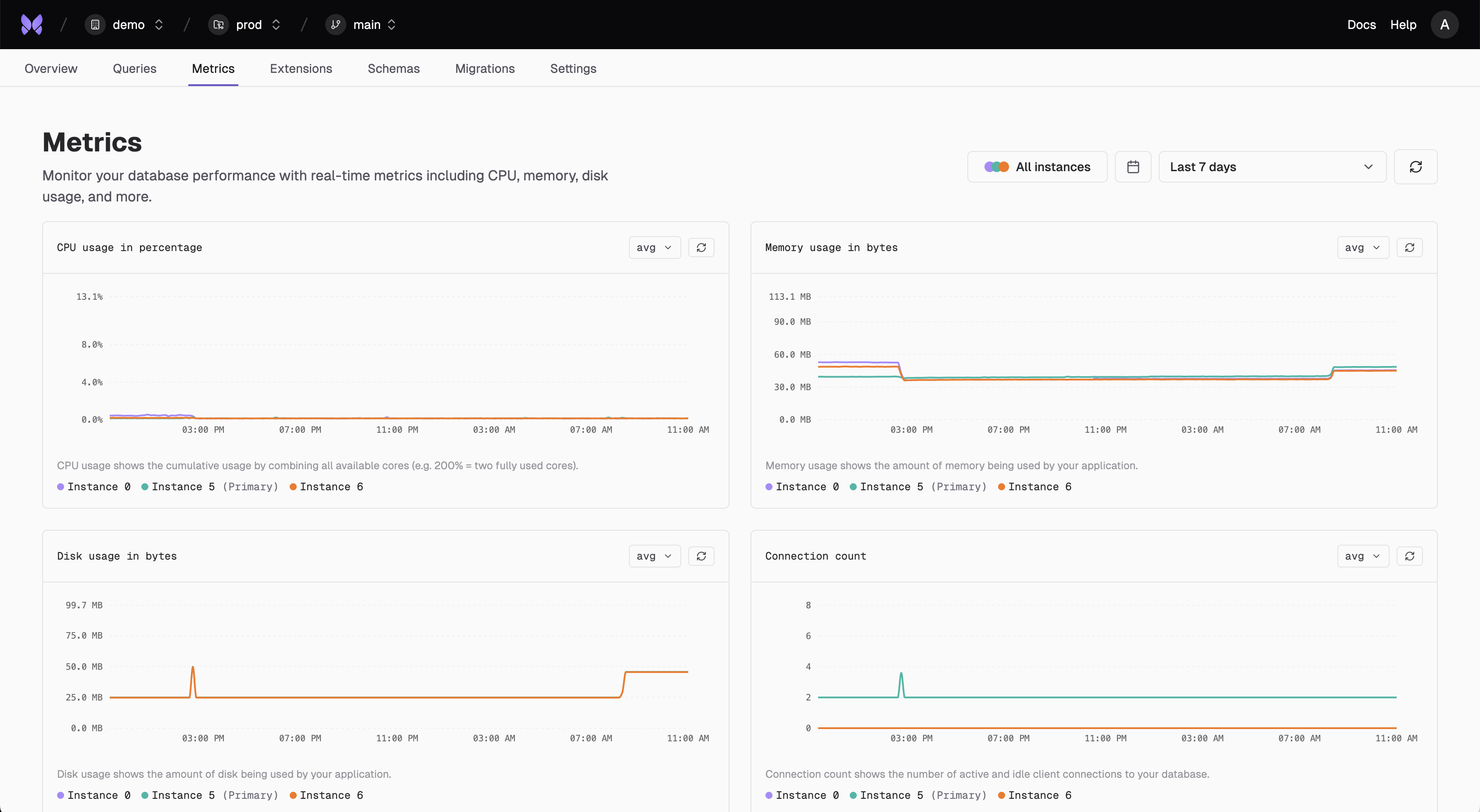Multiple PostgreSQL Image Sources
You can now choose from multiple PostgreSQL image sources when creating or configuring branches. In addition to the standardpostgres image, we now support:- Analytics: Optimized PostgreSQL images for analytical workloads with specialized extensions and configurations

Sep 26, 2025
PG18 support, choosing a default database, preloaded libraries, new metrics and simplified onboarding.
Support for Postgres 18!
Postgres 18 was officially released yesterday 🥳 We’ve been testing the alpha, beta and release candidates as they’ve come out to have PG18 support on day one. We won’t be defaulting to PG18 likely until 18.1, but it’s now available for everyone in our private beta.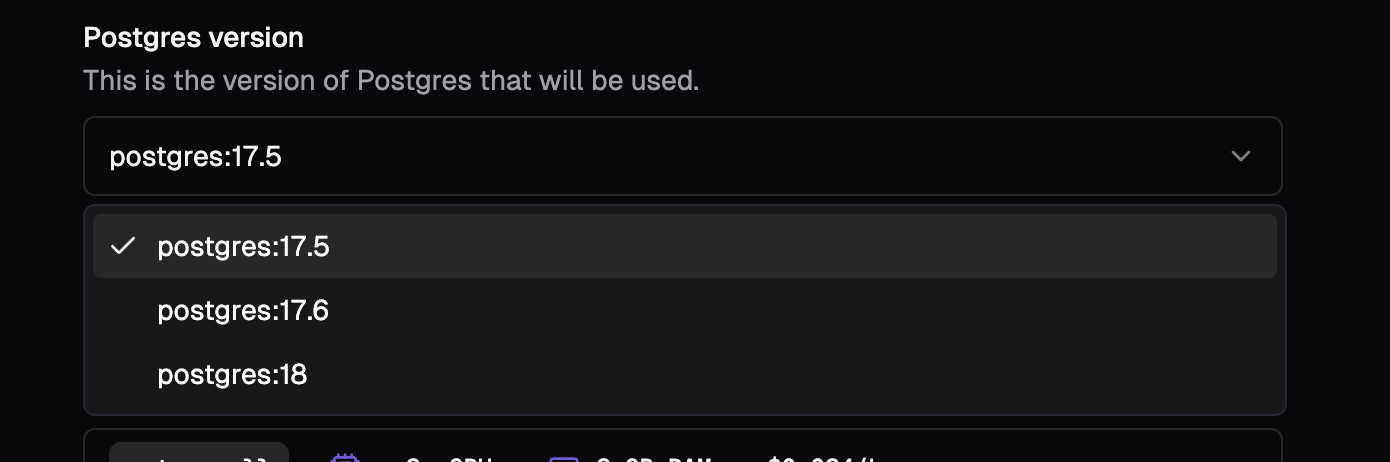
Project-level Default Database
There are many views within a project that use the database selected. If there’s more than one database, sometimes it’s not the one you expected. We’ve had a few requests to introduce the ability to define a default database to make things like copying connection strings easier. You can now set a project level default database that all views and child branches will default to within the console.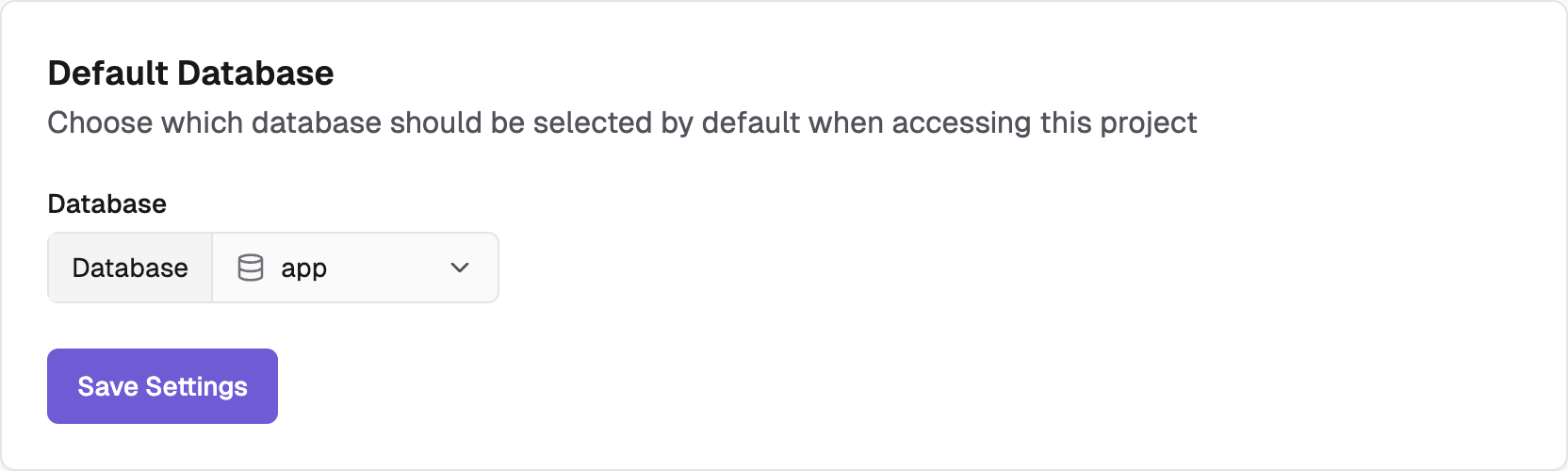
Preloaded libraries
You can now configure extensions and libraries be preloaded with your branches. These will be loaded into shared memory and available for all databases on the branch.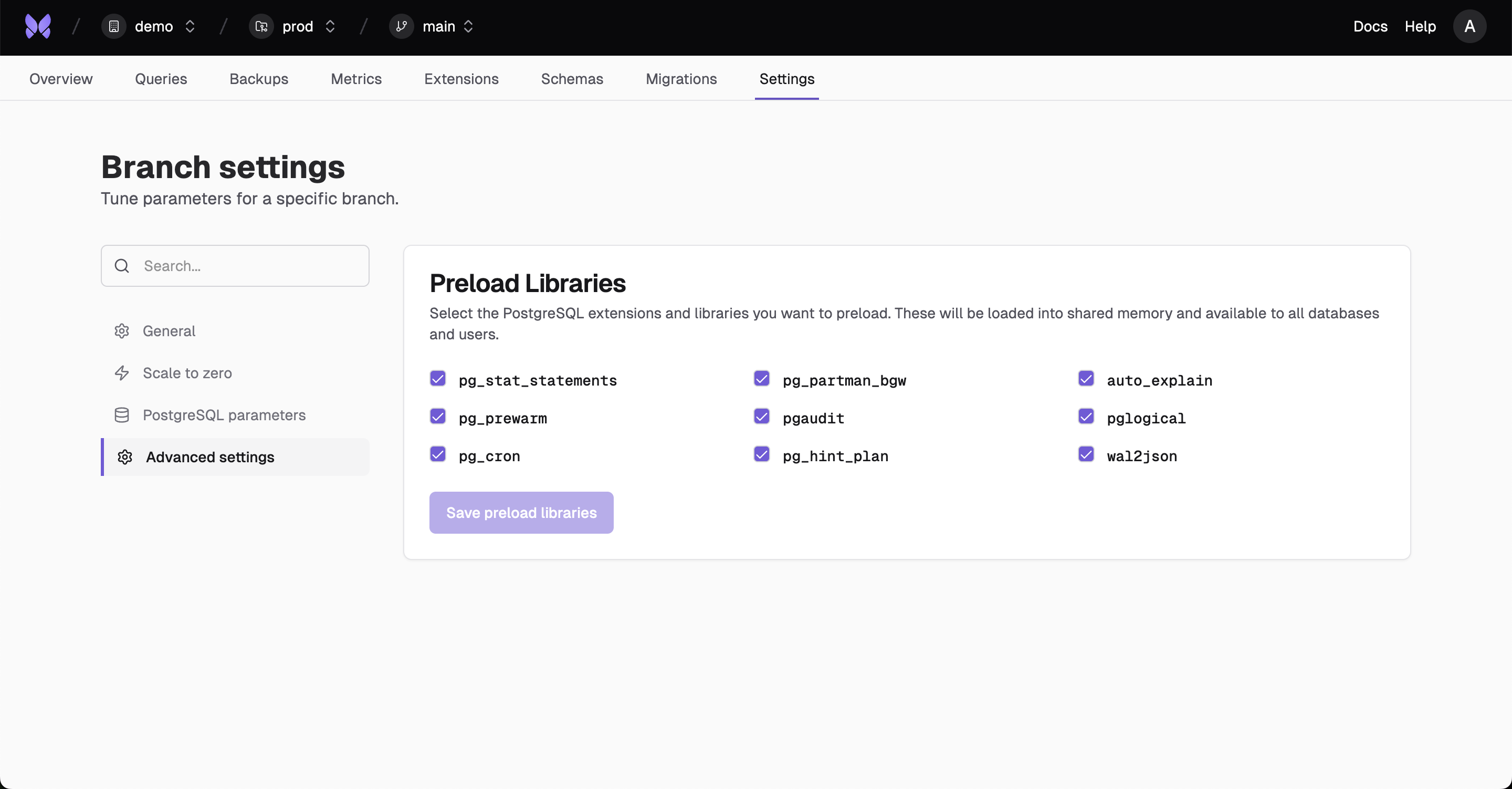
Streamlined Onboarding
Previously there were many steps to onboarding — create an organization, create a project and create your branch. This was unneccessary friction and we’ve simplified this initial experience into a single screen.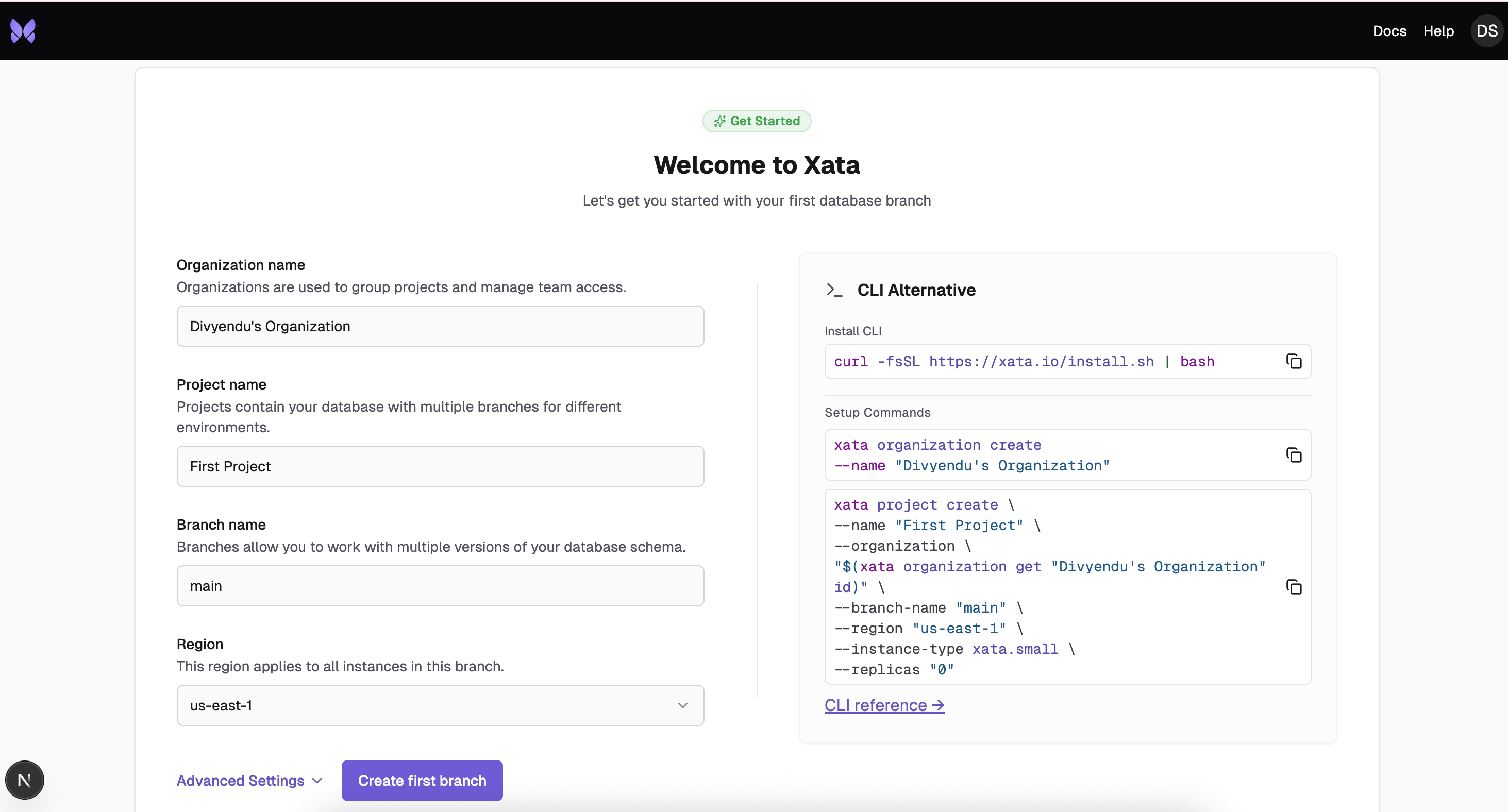
New Metrics
We’ve added two more metrics for WAL sync time and replication lag time. These new metrics require additional Postgres settings to be enabled. If they aren’t enabled, you will now be prompted to enable to view the metrics.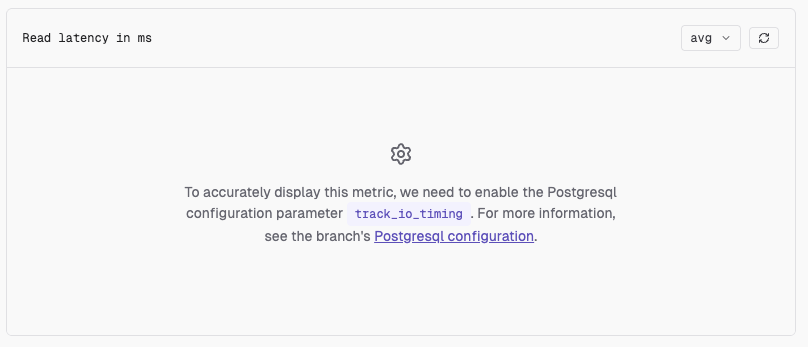
Branch Settings Menu
It’s the little things in life. We had too many branch settings and the page was getting bloated. As a result, we’ve added a new menu and search to help you get to the setting you need.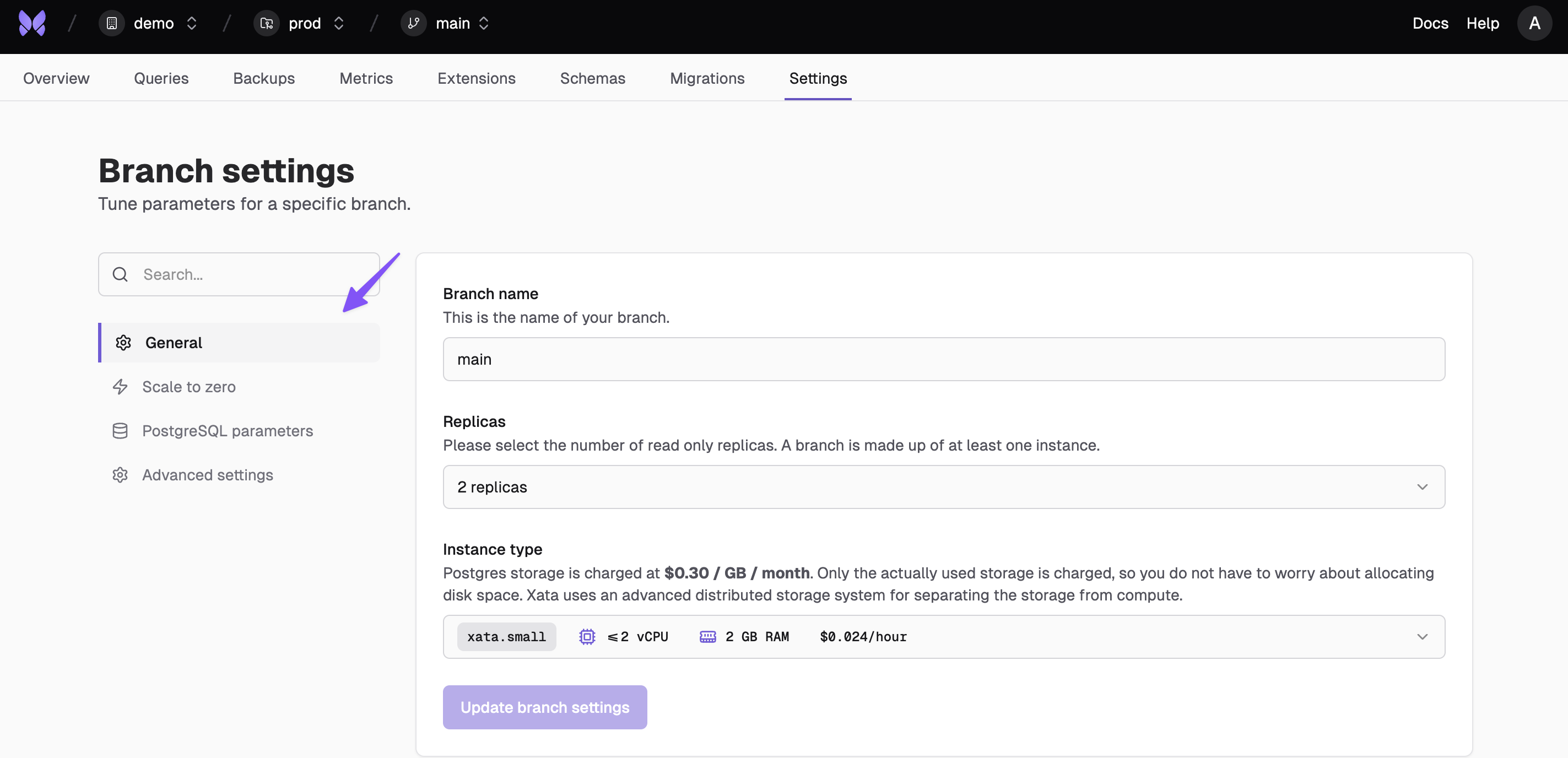
Scale to Zero
You can now configure a branch to scale to zero after a duration of inactivity. Set project defaults or branch specific settings for the duration of inactivity. You can also manually hibernate a branch. Learn more about scale to zero here.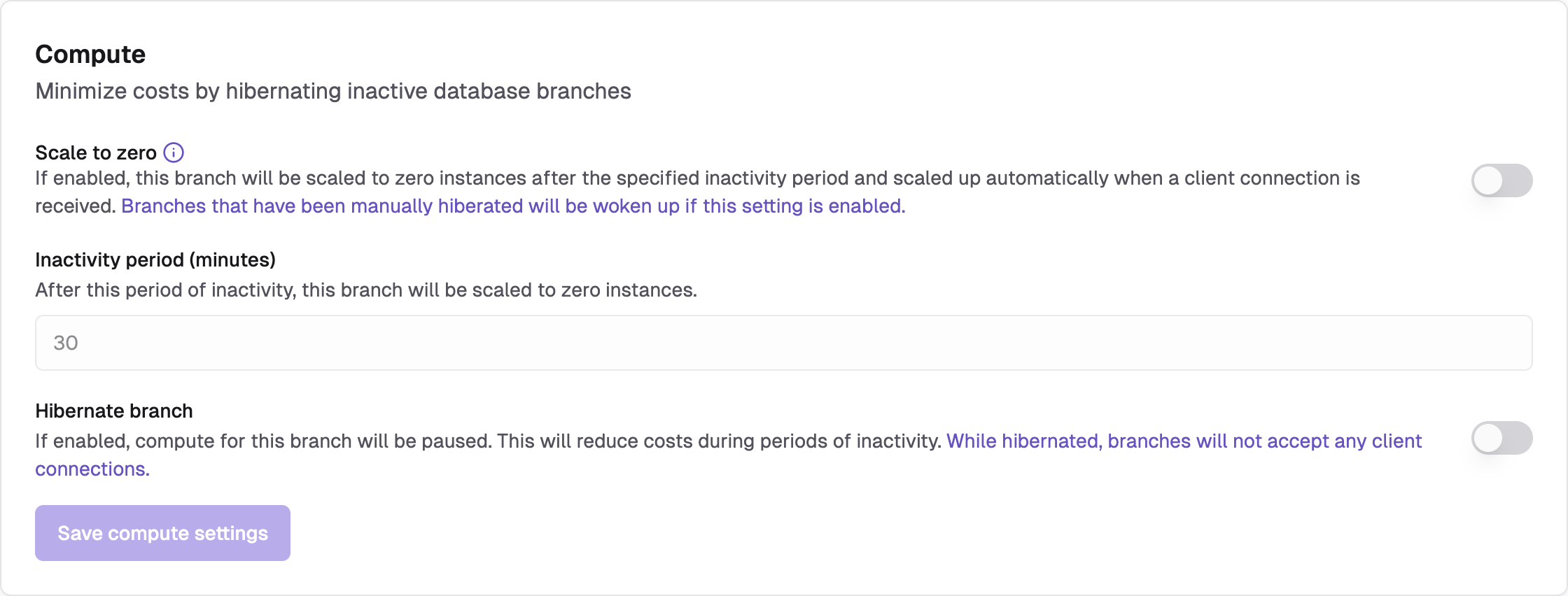
New Frankfurt Region
AWS Frankfurt is now available as a region 🎉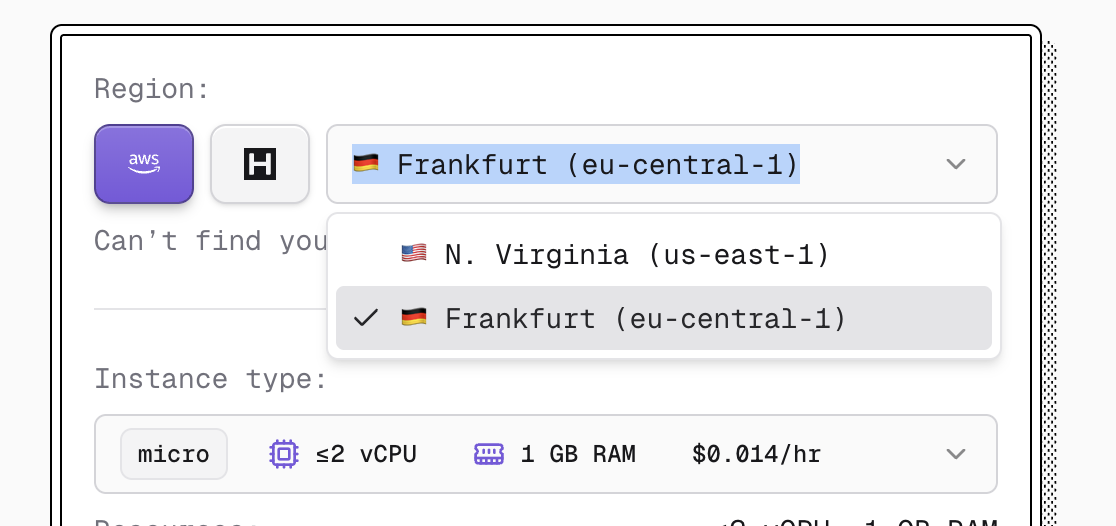
Endpoint Routing
When buidling your connection string, you can now choose to route traffic to your primary instance only, primary and read replicas or read replicas only.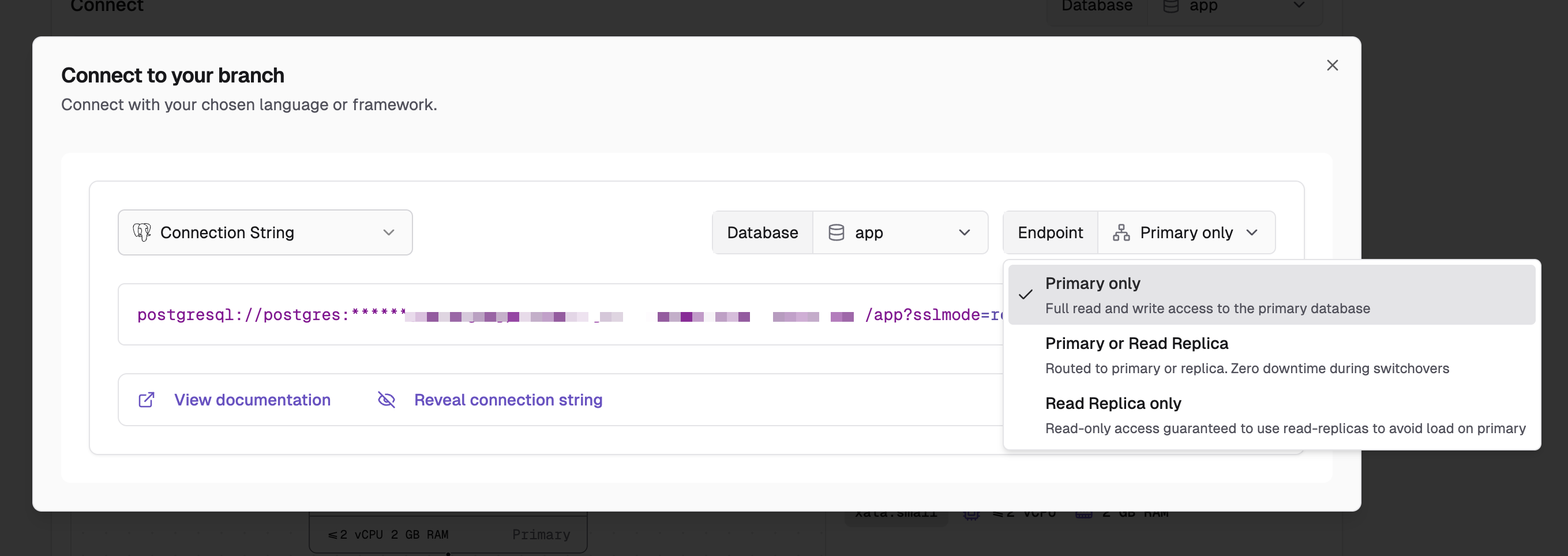
PostgreSQL Configuration
From your branch settings page, you can now configure PostgreSQL settings directly in the console. Some maximum values are set by the instance size in use.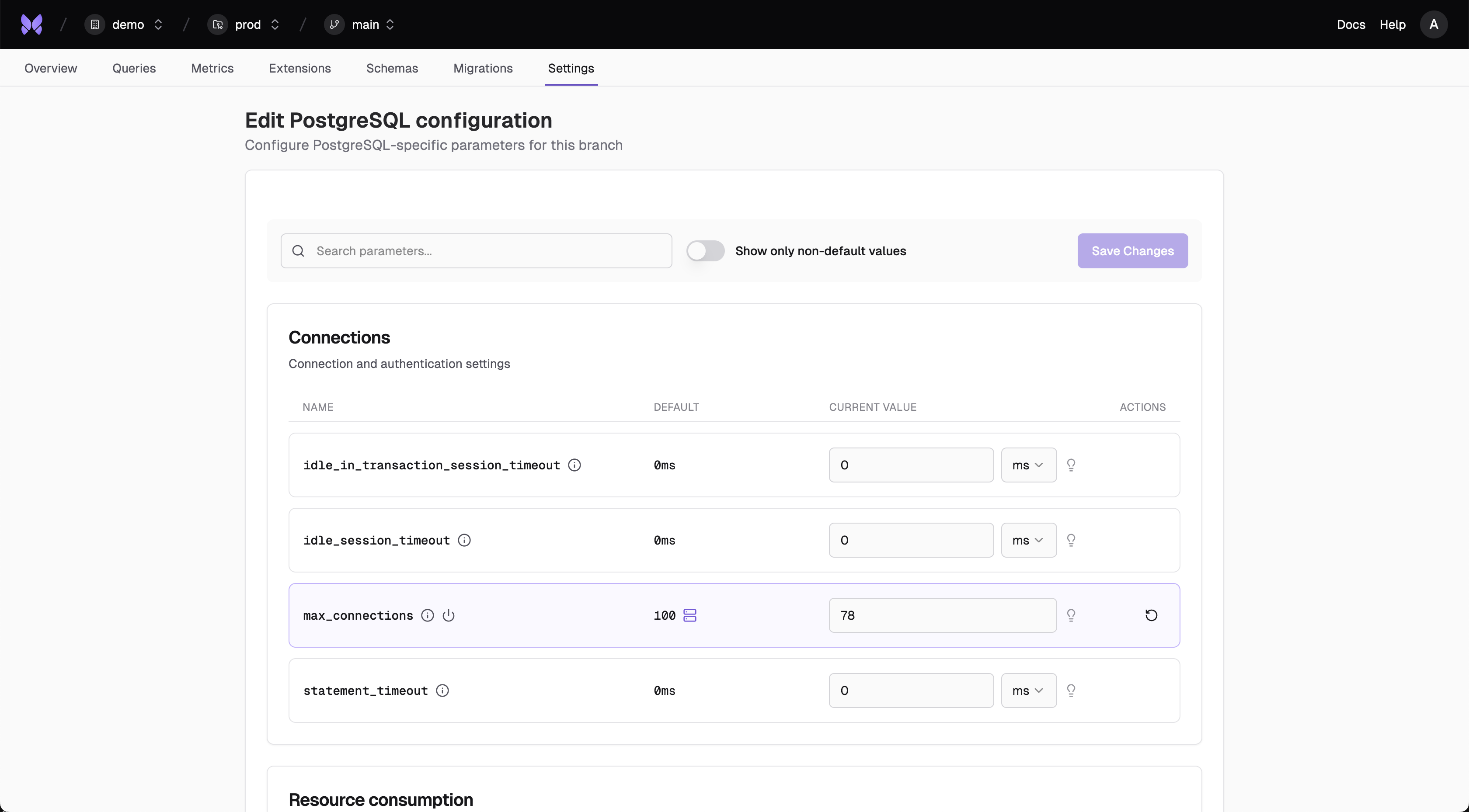
General SQL ✨
Generate SQL queries through natural language and explore your data simply by asking a question.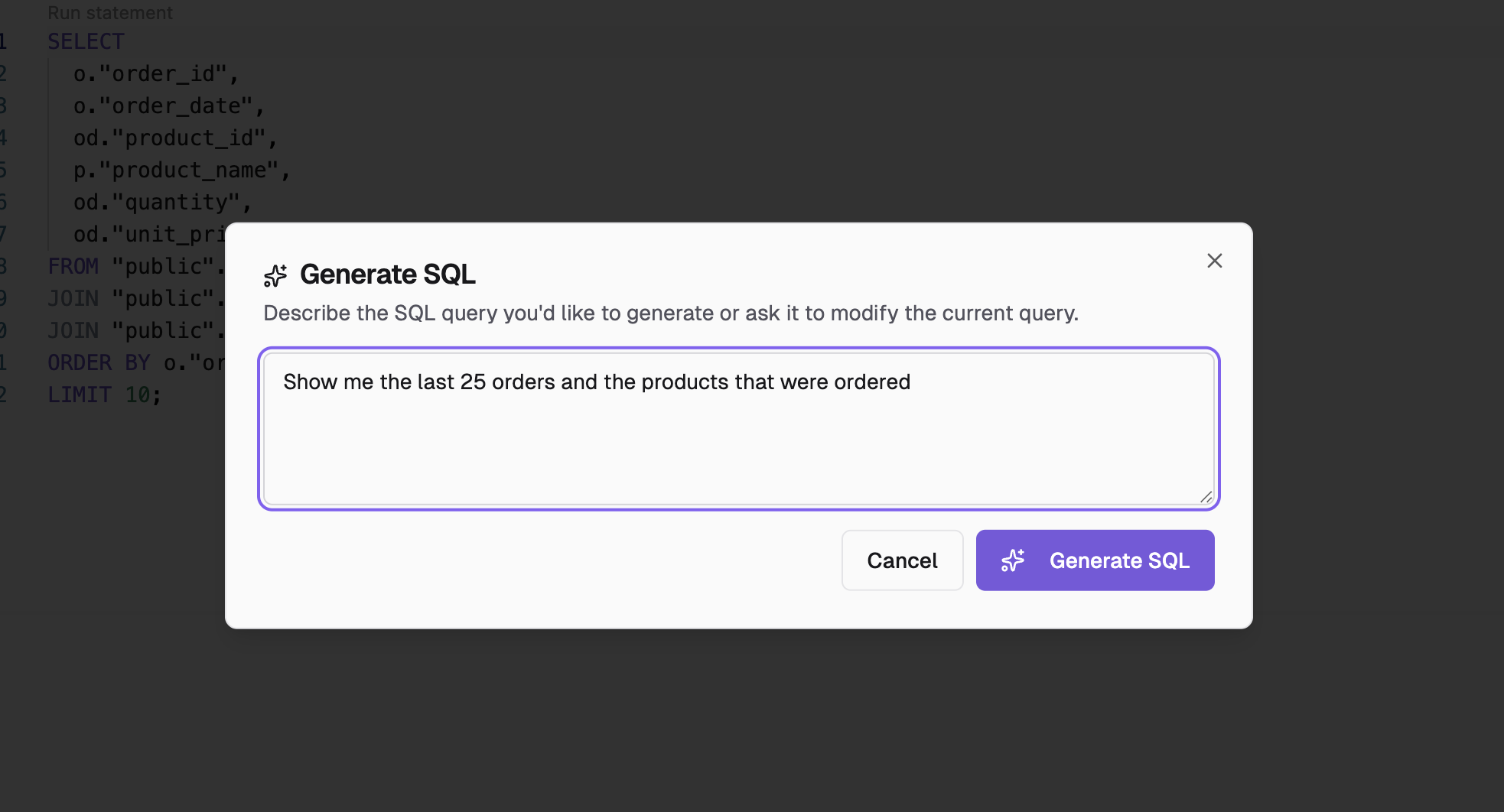
Extensions View
You can now view all supported and enabled extensions directly from console. You can see what extensions are currently available here.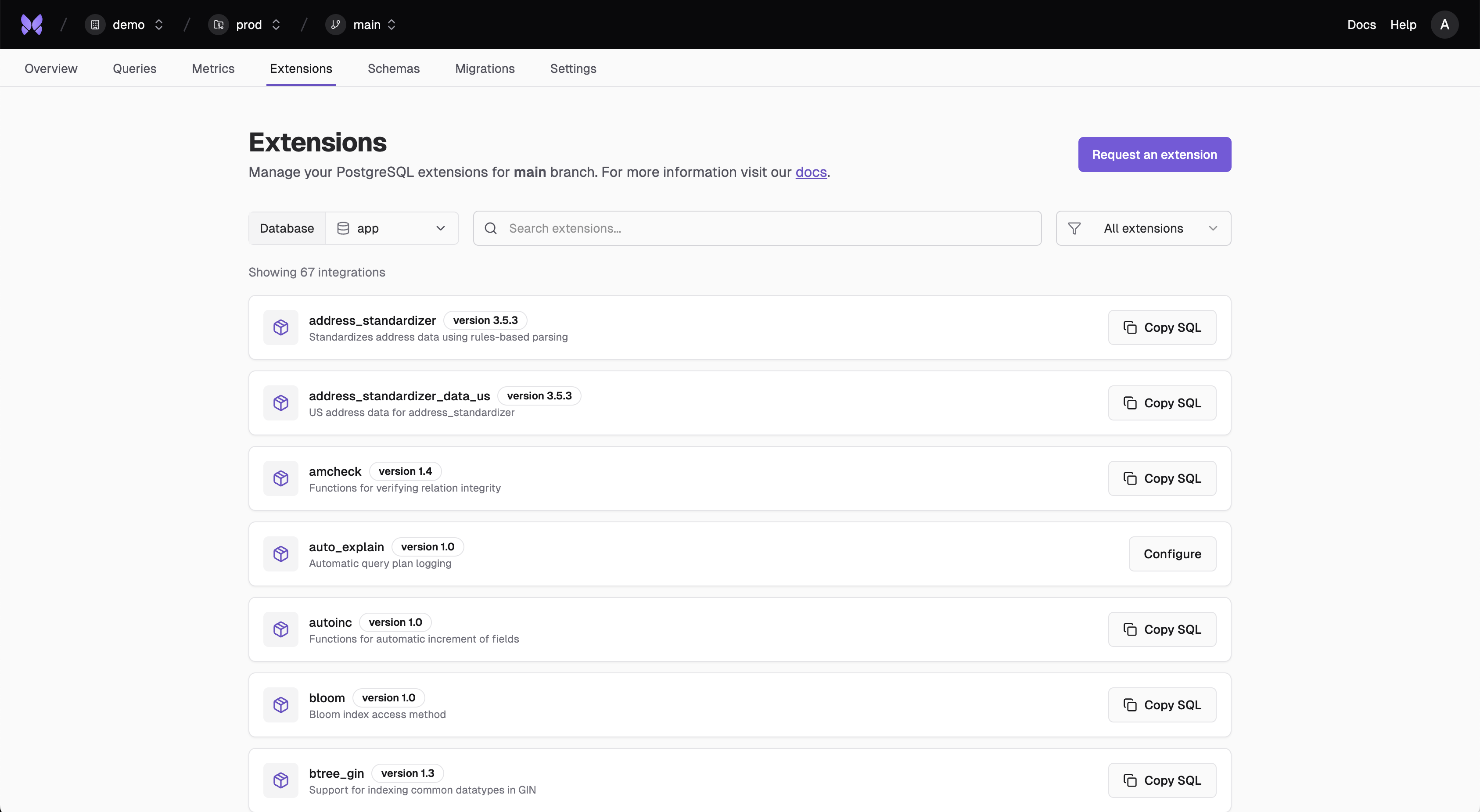
Revamped Metrics View
We keep adding metrics for improved visibility. Rather than scrolling forever, we’ve introduced a nice two column view to consolidate our charts. You can see what metrics are currently available here.