Overview
With scale to zero, branches automatically hibernate after periods of inactivity. You can also manually hibernate branches that won’t be used for extended periods. Learn more about the benefits of scale to zero.Project-Level Settings
Configure scale to zero defaults for all branches in your project. These settings apply to both base branches and child branches, providing a foundation for cost optimization across your entire project.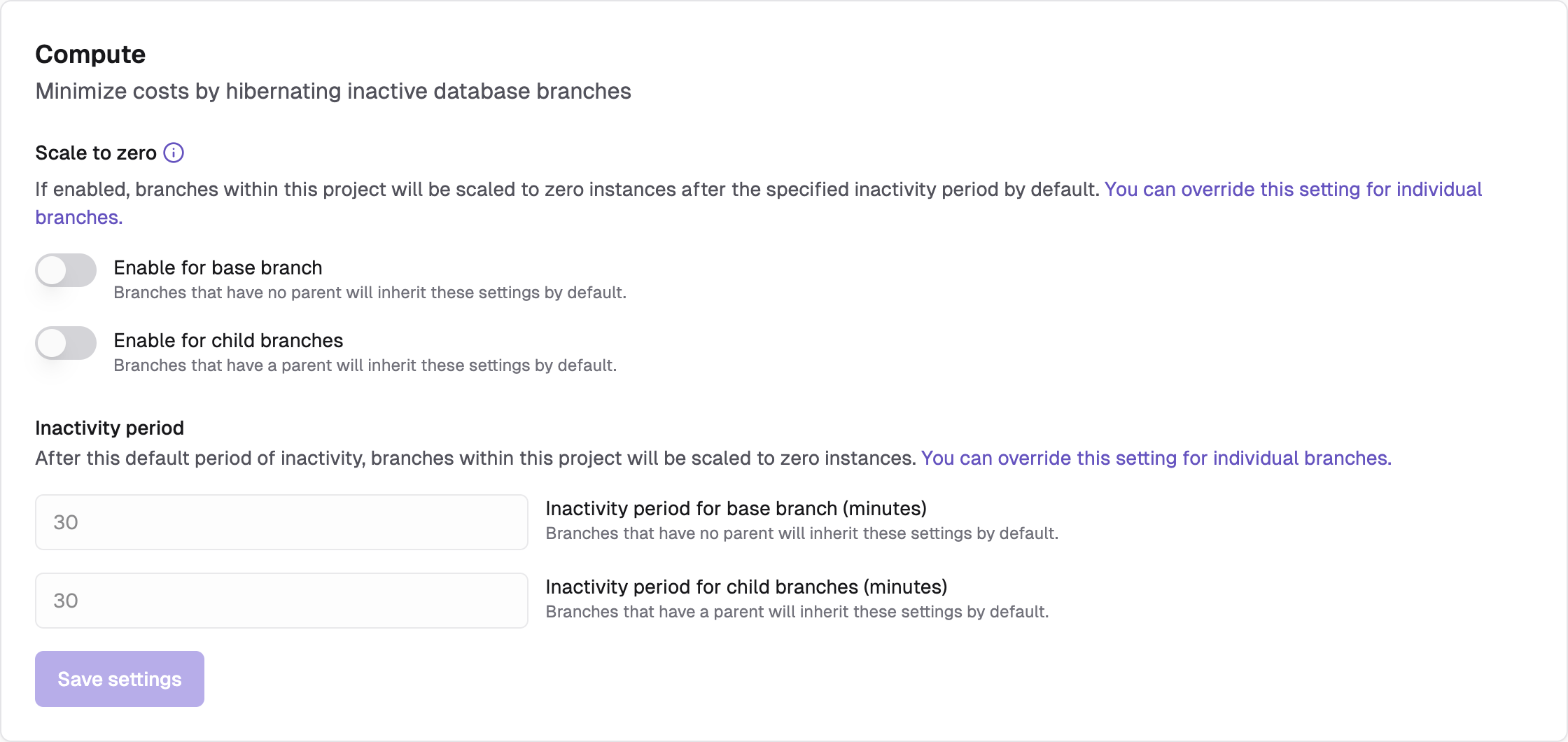
- Enable for base branch: Enable scale to zero for the base branch in the project
- Enable for child branches: Enable scale to zero for all child branches in the project
- Inactivity period: Define the duration of inactivity before hibernating the branch (base or child)
Branch-Level Settings
Override project defaults with branch-specific compute settings. Each branch can have its own scale-to-zero configuration or be manually hibernated for extended periods.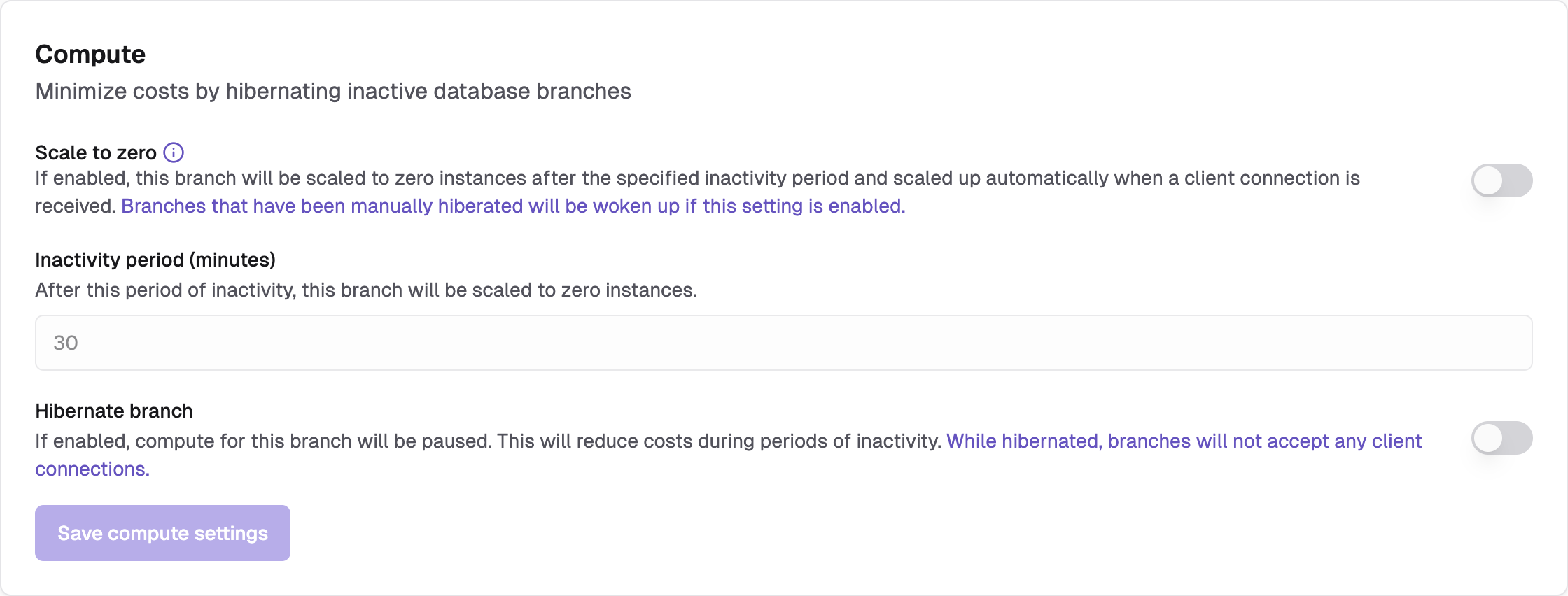
- Scale to zero: Enable or disable scale to zero for this branch
- Inactivity period: Define the duration of inactivity before hibernating the branch
- Hibernate branch: Instead of enabling scale to zero, manually hibernate the branch