How it works
xata clone is a tool for copying data efficiently between different PostgreSQL instances. Note that data cloning is different from branching. Branching is faster but only works within the Xata platform. clone can be used to copy data from other Postgres providers (e.g. AWS RDS) to Xata, as well as to copy data between different Xata instances.
xata clone offers the ability to anonymize and mask the data on the fly while it is being copied. The process for cloning is typically set up on a periodic schedule (for example, nightly).
Transformers basics
The primary mechanism to configure anonymization are transformers. Transformers typically work at the column level and anonymize or mask the data depending on the column type and purpose. For example, an “email” transformer can be used to anonymize email addresses, and is guaranteed to generate syntactically correct email addresses (info@xata.io -> a2asd112@example.com). Dedicated transformers are possible for many types of data, like names, addresses, phone numbers, IP addresses, and so on.
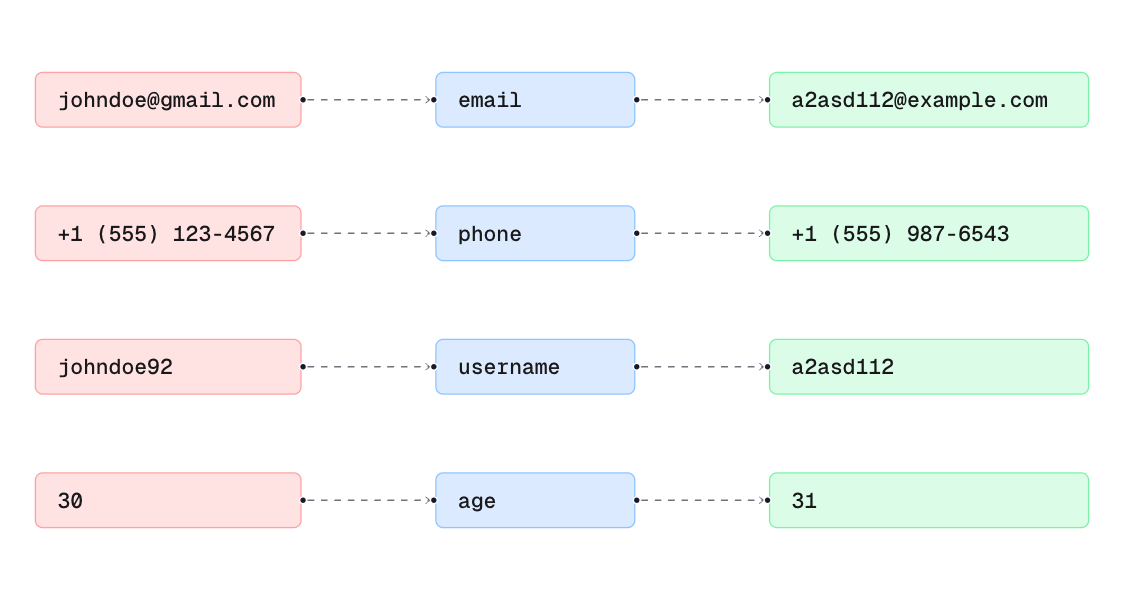
info@xata.io -> a2asd112@xata.io).
Transformers can be deterministic which means that the same input value will always generate the same output value. For example, info@xata.io always results a2asd112@example.com even if it shows up multiple times in the database. This is particular important for maintaining data integrity in relational databases.
Transformers can mask data. Masking means that parts of the input are hidden (info@xata.io -> i***o@xata.io).
Transformers can use templating to implement conditional logic (e.g. don’t anonymize particular values) or to generate composed values (e.g. LastName, FirstName).
Supported transformers
xata clone uses pgstream under the hood, a project for PostgreSQL CDC and replication. pgstream implements it’s own transformers library, but it can also import transformers from other open source projects, in particular: Greenmask, NeoSync and go-masker.
The supported transformers are documented here.
It is also possible to write your own custom transformers in the Go programming language.
Getting started
To create an anonymized staging replica in Xata, follow these steps:- Create and checkout the staging branch:
- Configure anonymization transforms:
- Clone your production database into the staging branch: