Maintaining Postgres for Modern Workloads
I was invited to the Maintainable Podcast hosted by Robby Russell. We talked about what makes software maintainable and naturally we also talked about Postgres.
Author
Gulcin Yildirim JelinekDate published
Podcast Appearance: Maintainable Podcast 🎙
I was invited to the Maintainable Podcast hosted by Robby Russell. We talked about what makes software maintainable and naturally we also talked about Postgres.
I will share some of the highlights of our conversation in this blog post. 🎧 If you prefer listening, you can find the episode on maintainable.fm.
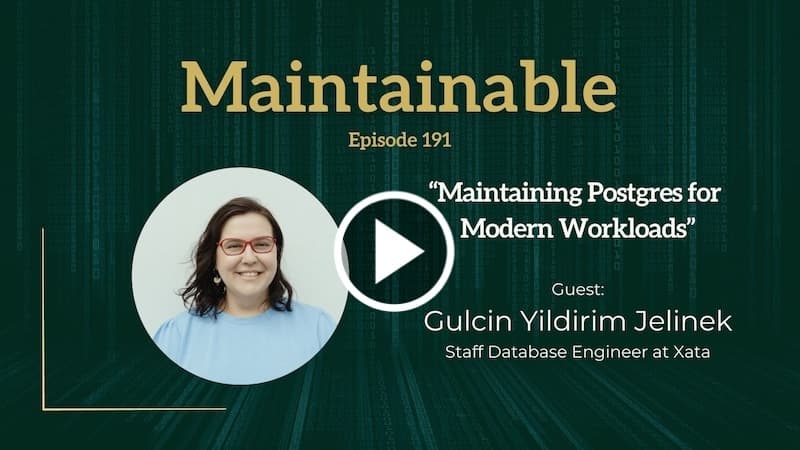
What makes software maintainable?
As the name of the podcast suggests, the focus is on what makes software maintainable. There are many aspects to it, and we touched on a few of them.
Maintaining software isn’t just about keeping it running; it’s about making it easy to understand, modify, and extend so we can "repair" it when something goes wrong. And all this "repairing" should be done in a way that is sustainable in the long run.
Onboarding new contributors
But first, we need to onboard people to the project. A well-maintained software should be easy to take ownership of and simple for newcomers to join. This includes good documentation. Code comments, API documentation, a developer/contributor guide, the README, and user documentation (e.g., how to create a record or generate a report). Also, details on API endpoints, parameters, responses, potential error codes, examples of API requests and responses and descriptions of edge cases etc.
Build and deployment process
Another aspect is the build and deployment process (CI/CD, e.g., Github Actions). How long does it take to develop new features? Is it easy to add support for another platform or create integrations? And if the software has an API, how well-maintained is it?
Is it easy to install this software? Ideally, installation should be straightforward and not require a lot of manual steps. And all of this should be documented. If there are any dependencies, they should be easy to install and also documented.
Issue management and project sustainability
The users should be able to easily raise issues and those issues should be triaged quickly. If you open a ticket and don’t receive feedback within a month or two, you’d likely assume the project isn’t being actively maintained.
Another question every major project should ask is: What would happen if the lead developer left today? Would the project continue smoothly or everything would come to a halt?
Communication
Another critical factor is how communication happens within the project, both internally and with users and external contributors. I think many open-source projects lose contributors due to how they manage human involvement and their reactions to contributors.
Working with legacy databases
We talked about how I started working with databases and that took me to the topic of legacy databases.
I started my career writing SQL scripts (SQL Developer), working at the largest private hospital in Turkey, and they were using Oracle. I remember the terror I felt looking at the stored procedures, some of which were pages long. Making changes without breaking anything was almost impossible. The names of tables and columns were unclear, and there was no consistent naming convention. Different departments had their own ways of using the database, and documentation was almost non-existent. While I don’t have much experience with legacy code per se, I certainly encountered legacy databases that hosted almost all of the business logic. Some queries, like those used for daily reporting, took forever to run, and people were rightfully terrified to make any changes.
Later, I worked in banks, one of which was storing data in DB2. The privileges were extremely restrictive, and every action was logged for audit reasons. It was not uncommon to get a call from the security department for querying specific tables more than a few times a day 👮
Up until I discovered Postgres, I thought databases were meant to be scary; nothing could be changed easily, and individuals had almost no control over it. Then I remember starting with Postgres, the first startup I worked for, back in 2012, and how easy and transparent everything felt after working with legacy databases. In my opinion, PostgreSQL has the best documentation available, and it’s my go-to resource whenever I need to learn anything related to Postgres to this day. It made everything so much easier.
That said, working with older databases has its own expected challenges. If you are still using Postgres 11, you are missing out on important security patches and performance improvements, such as better statistics and improvements related to vacuum operations. Keeping your database up-to-date is essential, and the performance benefits alone make it worth the effort.
Improving database maintainability
I think the blog would be missing out if I didn't mention a few methods commonly used to improve database maintainability. As a former DBA and Database Consultant, I have done these things many times.
Query optimization
Monitoring and analyzing the most frequently running queries and the longest-running queries can give you an immediate focus on what needs attention. EXPLAIN ANALYZE command can help you identify inefficient query plans and then you can refactor queries. It could be as simple as replacing SELECT * with specific column selections and adding composite indexes for frequently used filters. Query tuning is also quite satisfying, as you can see the immediate impact of your changes, improving a query from 3000 ms to 30 ms is an amazing feeling!
Schema refactoring
The legacy database schemas can be a tangled mess with excessive redundancy and unclear relationships between tables. It is possible to normalize the schema, break down large tables into more manageable, logically designed ones, and use foreign keys to enforce referential integrity. This not only improves data consistency but also simplifies future maintenance.
Data validation
It is important to validate data in the database layer and not only in the application layer. Postgres has different ways to validate data.
CHECK constraints
You can enforce rules on the data at the column level (column constraints) or on the table level (table constraints, not tied to a particular column can be used to check multiple columns).
Let's check if the age is greater than 18, and write it as a column constraint:
So, we have a age_check constraint to ensure employees are older than 18, that is a column constraint. And we can create a table level constraint (age_job_check) that uses age and job_title columns and ensures a Manager is at least 30 years old and an Intern is at most 25 years old. The age_job_check constraint is a table constraint as it is not tied to one particular column (not part of the column definition) and it checks multiple columns within the table.
NOT NULL constraints
You can ensure columns can't contain NULL values.
UNIQUE constraints
You can ensure columns can't contain duplicate values.
There are more constraints you can use and I should probably write another blog post talking about data validation in Postgres. And validation is not only about creating constraints, you can start with creating columns with the right data types and default values. And keep using foreign keys (REFERENCES) to ensure referential integrity.
Configuration tuning
With PostgreSQL, configuration is key.
A common practice is to evaluate the base configuration and tune it based on the system's specific workload. I think this is one of the first things any database consultant do. Considering there are over 350 settings, it can be overwhelming to know where to start.
Postgres documentation is a great resource to learn the different settings and their impact. I recommend starting with the Resource Consumption section of the Server Configuration section.
Scalability improvements
I think it is always a good idea and probably the easiest is to distribute the reads. Make use of read-only replicas (streaming replication) to offload the read operations from the primary database. And also consider a connection pooler like PgBouncer to manage connections to the database.
Distributing writes get a little more tricky, there are extensions like PGD, that is optimized for distributing writes with a multiple primary setup and a good conflict resolution strategy.
Some people benefit from sharding the data and if you have a natural way to do so, it might be a good idea. For example, if you are using a timestamp column to order your data, you can shard the data based on the timestamp column.
Bringing vector workloads to Postgres
During the conversation, Robby asked about my recent interests with Postgres and I mentioned pgvector. Postgres itself does not have vector capabilities and the pgvector extension brought vector data types and new index types such as IVFFlat and HNSW. This is interesting to me, as now we can consider Postgres with pgvector as a vector database.
I gave a few talks about pgvector and building RAG applications with Postgres and pgvector, and if you are interested in this topic, you can find the slides here and here.
With or without pgvector, I also think the extensibility aspect of Postgres is something fascinating in general.
Automation
We discussed how automation ties directly to software maintainability. I'm a strong advocate for automating any process that is repeatable. Back in the days before automation became the norm, I worked in database and sysadmin teams where most tasks relied on manually running scripts and cron jobs. Then tools like Ansible emerged, and I immediately embraced the shift.
The concept of Infrastructure as Code resonated with me deeply. It allowed me to grow from a traditional DBA into a DBA equipped with a toolbelt for automating every database-related task—provisioning, deploying, tuning, scaling, setting up replication, upgrading, configuring backup policies, and monitoring.
This is where YAML became my favorite. Its role in modern DevOps practices is central, simplifying complex configurations and making automation approachable.
One of the projects I’m particularly proud of is Trusted Postgres Architect (TPA), which I helped develop. Now open-sourced under a GPLv3 license, it taught me invaluable lessons about designing automation for repetitive tasks, understanding use cases, and creating solutions that streamline database operations.
Inclusivity in tech communities
At the end of the conversation, we talked about inclusivity in tech communities. I am involved in a few communities to promote diversity and inclusion in tech. One of them is Kadin Yazilimci, which is a community for women in tech in Turkey that I co-founded and actively involved in for the past 10 years. We organize an annual conference called Diva: Dive into AI, focused on developments in the field of AI. But our aim is creating a conference experience that pushes the boundaries of what a tech conference can be in terms of inclusivity, diversity, and accessibility. We are looking for sponsors to support us in making this happen. If you are interested in sponsoring the conference, please get in touch at
Conclusion
I think there is no end to maintainability, you can always keep improving the system! And I enjoyed our discussion with Robby on the Maintainable Podcast. If you are interested in listening to more episodes, you can find them on maintainable.fm.
Related Posts
If pg_dump is not a backup tool, what is?
pg_dump was a utility for backing up a PostgreSQL database, not anymore