Simplifying critical heart transplant waitlist data with Xata
A community spotlight featuring Daniel Reale a QA engineer who used Xata to create an application for personally tracking his son's position on the Philadelphia heart transplant waitlist.
Author
Cezzaine ZaherDate published
We're putting our spotlight on Daniel Reale, a QA engineer by day at a leading data and advertising company, and a web application developer by night. His technical skills and personal dedication have driven him to create a vital application with a deeply personal mission - a heart transplant waitlist tracker.
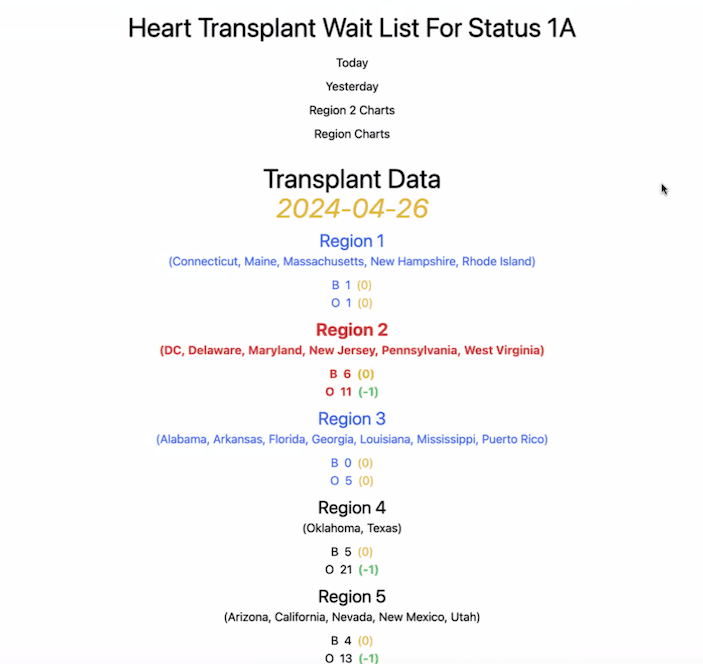
The backstory
Daniel's son Colton, who recently turned five, is currently a patient at the Children's Hospital of Philadelphia, awaiting a heart transplant. Every day, Daniel and his wife anxiously monitor their son's position on the transplant list to stay informed and to communicate effectively with their transplant coordinator.

As a seasoned QA engineer, Daniel found the process of retrieving this information cumbersome and time-consuming. Determined to make this process easier for his family, he decided to build an application to quickly and efficiently access the information they needed.
Finding a solution
The heart transplant list is dynamic, constantly changing based on various criteria such as blood type, patient status, and waiting time. This complexity makes it challenging for Daniel and his wife to stay updated on their son's position using the government website. The site's interface is not user-friendly, requiring manual input of filters and providing static data that does not show historical trends or changes over time. This lack of clarity can hinder critical conversations with their transplant coordinator, where understanding daily shifts in the list is essential for assessing potential opportunities or addressing concerns.
Determined to simplify this process, Daniel decided to build an application to automate and streamline data retrieval. His goal was to create a tool that could scrape the necessary data from the government website, process it to highlight relevant changes, and present it in a clear and accessible format.
Inspired by a recommendation from James Quick on YouTube, Daniel explored Xata as a solution for managing and querying the scraped data. The flexibility and user-friendly nature of Xata made it an ideal choice for this project.
I find Xata incredibly easy to use. It fits my use case perfectly, especially for someone who likes things to be visual and straightforward.\Daniel Reale - QA Engineer
Technology Stack
To build his application, Daniel utilized a robust technology stack:
- Remix: He used Remix to build the front-end of the application.
- Xata: Xata was chosen to store and manage the scraped data.
- Playwright: Playwright was used to automate the data scraping process. This tool enabled Daniel to navigate the government website, input the required filters, and extract the relevant data automatically.
- Netlify: Netlify was selected to host the application, ensuring it was accessible to Daniel and his wife from any device, at any time.
Using Playwright, Daniel automated the entire data extraction and transformation process. He configured Playwright to download the report from the government site, extract the necessary data points, and transform them into a JSON format.
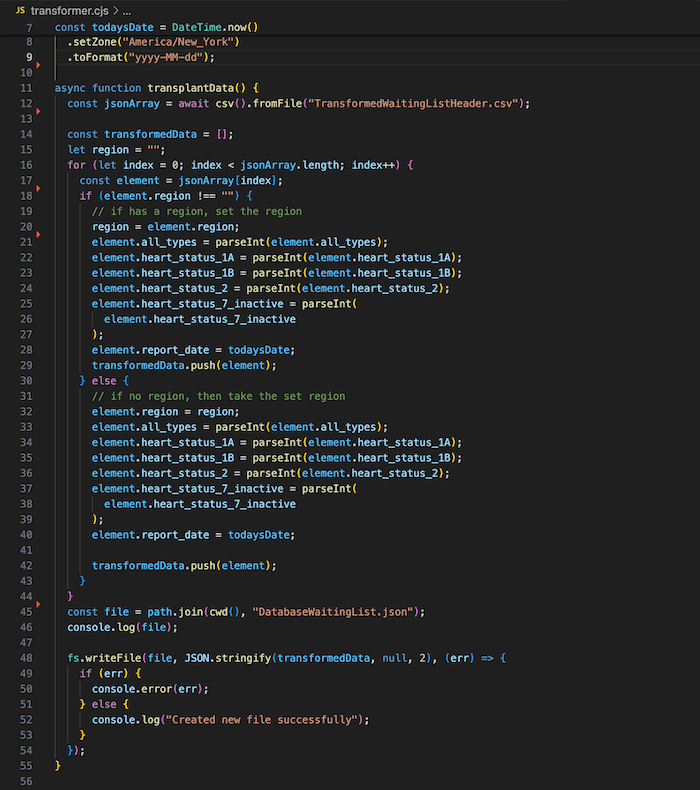
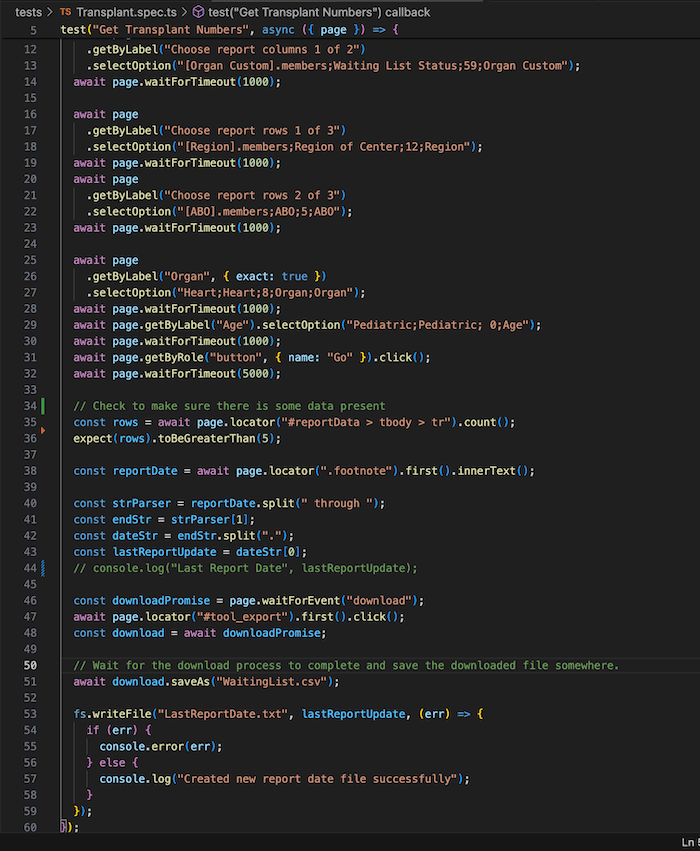
This data was then loaded into a Xata database, where it could be queried and displayed in the Remix application. Hosting the application on Netlify ensured that Daniel and his wife could easily access the latest data and historical trends from their phones or computers, providing them with a convenient and reliable tool for tracking their son's transplant status.
Daniel's application provides clear insights into his son's position on the transplant list, and the visual representation of the data makes it much easier to understand daily changes and trends over time. It's also empowered Daniel and his to have more informed and meaningful conversations with their transplant coordinator because they can quickly identify any significant movements on the list, and discuss potential opportunities or raise concerns.
The application features several key components:
- Daily updates: Each morning, Daniel and his wife can check the app to see the latest data on the transplant list. The app highlights any changes from the previous day, providing immediate insight into whether their son's position has improved or worsened.
- Historical data: The app stores historical data, allowing Daniel and his wife to track trends over time. This historical perspective helps them understand how the list evolves and to anticipate future changes.
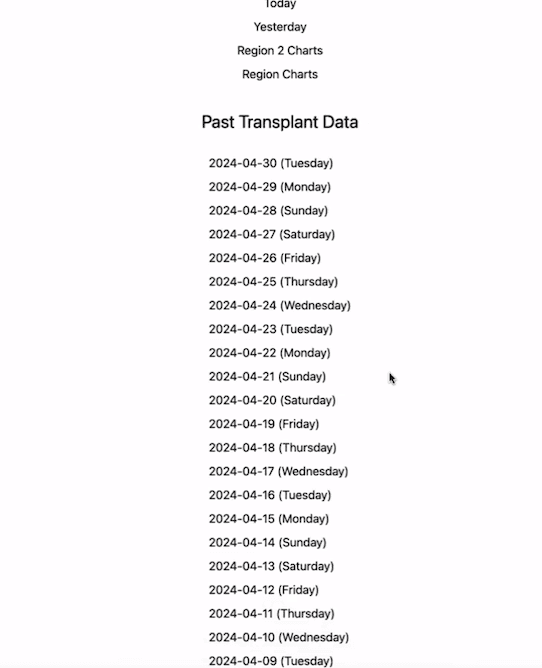
- Visual graphs: Visual graphs and charts have helped to make the complex data more digestible so that Daniel can quickly grasp the current state of the list and identify any notable patterns or anomalies.
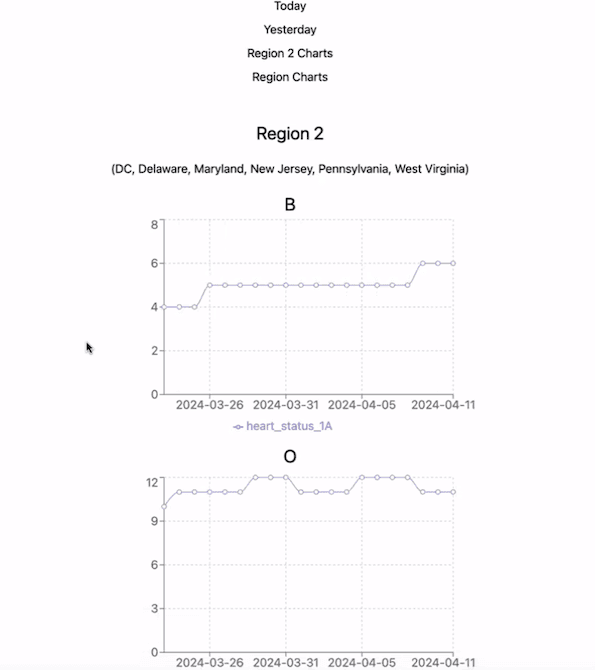
Daniel hopes that by sharing his story, it may help others going through similar experiences. For more details on Daniel's project, you can visit the Heart Transplant List Tracker app and his Github repo at . If you'd like to get in touch with Daniel, you can reach him on LinkedIn.
Feedback and feature requests
We asked Daniel what Xata features he found most useful and what he feels may be missing today. Here's what he shared:
- Intuitive user interface: the simplicity and visual ease that Xata provides because he prefers GUI-based interactions over scripting, and it's helped reduce the complexity around database management.
- Flexible language queries: the ability to use both Xata's domain-specific language and SQL for building queries has been very useful.
I would definitely recommend Xata to other developers. It's been a fantastic tool for my side projects and has made a big difference in how I manage data.\Daniel Reale - QA Engineer
Areas for improvement include:
- Enhanced domain language features: Daniel suggested more helper functions in the SDK as being something he'd find useful.
- More robust session handling: He experienced flashing issues with the table view after prolonged use, likely due to potential session handling or memory management problems, but we have not yet been able to replicate the issue.
Share your Xata story
Do you have a similar story or community contribution you'd like to share? Send us an email or ping us on Discord if you'd like to be featured in our community spotlight. Until then, happy building 🦋